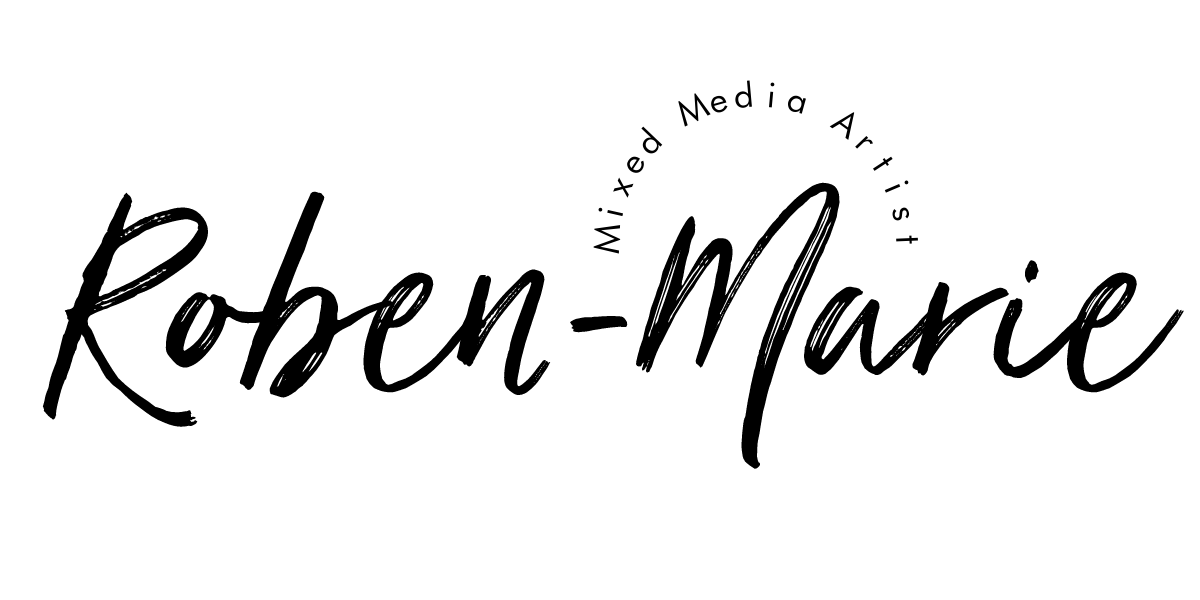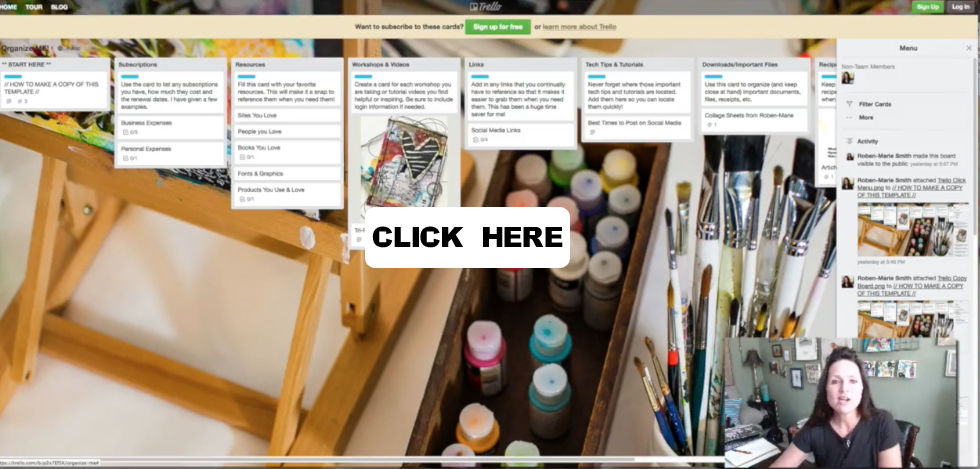How Trello can organize your life & business
Save time and reduce stress!
Gone are the days when all we really had to remember was our telephone and social security numbers. We used notebooks and things were relatively simple.
Don’t get me wrong, I love technology and I am convinced I was born 20 years too early.
With the increasing need to remember so many usernames, passwords, links and more it is a challenge to keep it all organized and I consider myself to be very organized but I was struggling to find a viable solution that worked for me.
I tried using Evernote and the basic Notes app on my iPhone to keep track of things I needed to recall when either traveling or away from my computer.
No Bueno!
I even tried keeping a document inside my Dropbox so I could call it up when I needed “that” link or my login information. I know there are apps that store your usernames and passwords, but my need was on a broader scale.
Consider These Scenarios
Scenario #1 - I am visiting my sister in Tennessee and we are planning our tailgate meal and it would be so perfect if we made my special artichoke dip. UGH! I don’t have it “on” me and I don’t know it by heart.
Scenario #2 - I have bookmarked a zillion articles and I want to find the one about the best times to post on social media. It takes way too long because even though it is saved in a bookmarked folder called Social Media, I have to search through all the urls and it takes forever to find it.
Scenario #3 - I want to access that workshop I signed up for months ago, but have to sift through my emails to find the link and login information. And where did I put that supplies list I downloaded?
I think you get the idea!
I know there are lots of solutions out there, but Trello* is the solution that resonates with me and the one I have managed to stick with longer than a couple of weeks.
There are tons of uses for Trello and it is an amazing project management tool that you can use with other members. I am not going into that part of it, but instead I will focus on how it can benefit you, just like it benefits me.
I even created a Template for you that I titled: Organize ME! I will show you how to use it and once you copy it you can use it as a starting point to help you get organized.
If you want to jump ahead to the video walk-through now, feel free. Next I want to highlight the amazing features of this FREE app!!
Visually Appealing and Intuitive
Think of Trello as an interactive bulletin board with digital sticky notes. You mind mappers, list makers and sticky note fanatics will love this! Drag and drop features make organizing a snap!
Access Information Quickly and From Anywhere
Trello is web based but there is also an app for mobile devices (iPhone and Android/Windows).
A Digital Shoe Box For Your Stuff
With Trello you can upload images, files and videos from your computer, Dropbox or Google Drive. What? What? Yes! I love this feature because I can quickly locate and download or export items when I need them.
It's FREE!
Yes, this amazing software if free! With the free plan you can upload files sizes up to 10mb. If you need more and want custom backgrounds, grab the Trello Gold for $5 a month or $45 per year.
Here are a few more highlights:
•Ability to collaborate with others on projects.
•Create checklists
•Set deadlines and reminders
•Calendar power up will allow you to see your deadlines by week or month
•Color coding...oh, yeah!!
Want to see it in action? Let’s get to it!
Note: Yikes! I am learning how to use ScreenFlow and the best compression rates, etc. This video gets clearer around 5 minutes. I promise to do better next time.
>>>Download your free Template Board here
Simply click this LINK to grab your copy of the Organize ME! Template Board.
If you don't already have a Trello* account it will ask you to sign up (it's free). Then you will be able to copy the board into your account. Click the first card on the far left that reads **START HERE** for directions.
I look forward to hearing if Trello works for you and how you decided to use it. I hope this has been helpful to you!
Have a blessed day!
*I only recommend products I use. Trello link contains an affiliate.